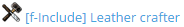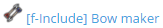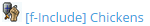Here your crash probably begins  If reflection finds NO npcs then it cant access npcs[0] and crash happens, make check if length(npcs)>0 before doing this.
If reflection finds NO npcs then it cant access npcs[0] and crash happens, make check if length(npcs)>0 before doing this.
Simba Code:
if length(npcs)>0 then
begin
for i := 0 to High(Npcs) do
begin
attxp := MyPlayer.GetSkillExp(0);
defxp := MyPlayer.GetSkillExp(1);
strxp := MyPlayer.GetSkillExp(2);
if(Npcs[i].GetName = 'Chicken') and not (Npcs[i].IsUnderAttack)then
begin
//writeln(MyPlayer.GetSkillExp(2));
//writeln(MyPlayer.GetAnimation());
ChickenPoint := Npcs[i].GetMSPoint;
Exit;
end;
end;
end;
Also Ineedbot is right, and there is another issue
Simba Code:
procedure AiInputLoop
begin
if not(MyPlayer.IsUnderAttack) and (InteractingName = '')
and not (Chicken.IsUnderAttack) then // and not(MyPlayer.IsAnimating) then
begin
Reflect.Mouse.Move(ChickenPoint,2,2);
Reflect.Mouse.Click(1);
end;
What if chickenpoint is out of bounds? it would crash simba too. Should check like
Simba Code:
if pointInBox(inttobox(3,3,whateverx-3,whatevery-3),chickenpoint) then Reflect.Mouse.Move(ChickenPoint,2,2);
And: what if chickenpoint.x is like 1 and it tries to draw box 5x5?. In this case it would need to draw on -4 or so it can crash too. In my eyes it should look like this:
Simba Code:
if(ChickenPoint.x > 5) and (chickenPoint.x < (smartWidth-5))
and(ChickenPoint.y > 5) and (chickenPoint.y < (smartHeight-5)) then
begin
Reflect.Smart.Graphics.Clear;
Reflect.Smart.Graphics.DrawBox(5,5,ChickenPoint.x,ChickenPoint.y,false);
Reflect.Smart.Graphics.DrawClippedText('Chicken','SmallChars',ChickenPoint);
end;
By the way what type of crash do you get? Out of bounds? Color? Acces violation?






 Reply With Quote
Reply With Quote




 If reflection finds NO npcs then it cant access npcs[0] and crash happens, make check if length(npcs)>0 before doing this.
If reflection finds NO npcs then it cant access npcs[0] and crash happens, make check if length(npcs)>0 before doing this.