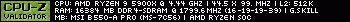Hey all,
You may or may not know that the fonts over the last couple of months have been changing from straight clear pixels to more of a smooth text approach, this why SRL-6 has been lacking some functions that require text reading, (xp bar, run energy) and such. This new 'smooth text' is quite a-bit harder to read than the traditional text. Why am I posting this now? Today the mouse-over text was changed to this new font style which is a core part of all scripts and SRL-6.
But the good news, @slushpuppy has recently been working on a openCV type plugin for us so we will be able to read all these fonts, but of course he is quite a busy guy so im not sure when we will get our hands on this plugin.
I will be looking into a temporary solution for mouse-over text for the mean time so we can get our scripts + the include functioning correctly.
For those that are wondering what a close up of the text looks click here.
Thanks,
The SRL Development Team
















 Reply With Quote
Reply With Quote