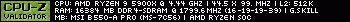The startup issue seems fixed, good job.
Any idea on how to put AeroLibs MsToTime(GetTimeRunning...) on a GUI, or even make it writeln the time running? Every time I try to do that it crashes Simba. Weird thing is,works perfectly, and as long as it isn't on a layer MsToTime(GetTimeRunning, 3); works fine.Code:MsToTime(Timer.TimeElapsed, 3)
No rush, loving the include btw. <3
Crash:
Code:{$i Aerolib/AeroLib.simba} {$i Layer/Layer.simba} var T : Timer; procedure OnClick(X, Y: Int32; var Block: Boolean); begin //Client.WriteLn(MsToTime(T.TimeElapsed, 3)); Client.Writeln(MsToTime(GetTimeRunning, 3)); Client.WriteLn('Click @ ' + IntToStr(X) + ', ' + IntToStr(Y)); end; begin T.Start(); Layer.OnClick(@OnClick); Layer.Bitmap.Rectangle(IntToBox(50, 50, 250, 250), 255); Layer.Paint(); while True do Continue; end.
No crash:
Code:{$i Aerolib/AeroLib.simba} {$i Layer/Layer.simba} var T : Timer; procedure OnClick(X, Y: Int32; var Block: Boolean); begin Client.WriteLn(MsToTime(T.TimeElapsed, 3)); //Client.Writeln(MsToTime(GetTimeRunning, 3)); Client.WriteLn('Click @ ' + IntToStr(X) + ', ' + IntToStr(Y)); end; begin T.Start(); Layer.OnClick(@OnClick); Layer.Bitmap.Rectangle(IntToBox(50, 50, 250, 250), 255); Layer.Paint(); while True do Continue; end.






 Reply With Quote
Reply With Quote