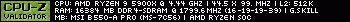I am debugging a program. It has lists of colour numbers that it has gathered.
What is an easy way to type (or copy and paste) a colour number onto a (program or webpage) screen and see what the color is?
Currently, I execute Auto Colour Aid (ACA) and type in the number to do this.
By the way, if one goes on the Internet and tries to find a solution (with Google), most of them use hexadecimal colour numbers, rather than decimal colour numbers.





 Reply With Quote
Reply With Quote